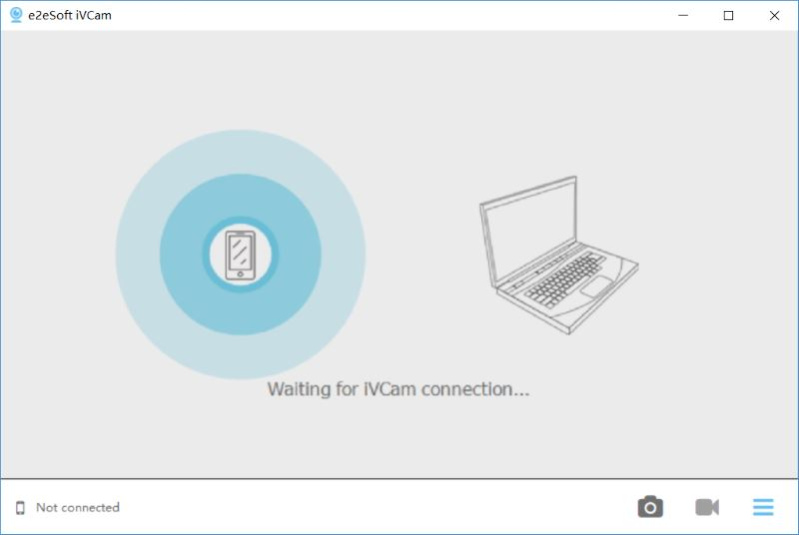iVCam 3.5
Free Version
Publisher Description
iVCam transforms your iPhone/iPad into a webcam for Windows PC. Replace your USB-webcam and integrated webcams now with your iPhone/iPads camera which has a better quality. Its also a perfect baby monitor, spy-cam, security camera and pet-cam.
[FEATURES]
High-quality, real-time video with low latency and fast speed
Automatic connection and easy to use
Supports common video sizes such as 1080p, 720p, 480p, 360p
Configurable for video frame rate, video quality and audio quality
Landscape and Portrait mode supported
Supports front, rear camera and real-time switching
Supports face beautify, flash, manual focus and video flip/mirror
Audio supported, use your iOS device as a wireless microphone for PC
Completely replaces USB webcam or integrated webcam, compatible with most applications using webcam
Preview video, take pictures and record video files with our Windows client software
Supports most software which use webcam, including Apps in Microsoft Store such as Windows Camera App
[WHAT USERS SAY]
⭐⭐⭐⭐⭐
Great app, does what it says. Highly recommend.
Better than any other vidcam app on the AppStore
I love this app way more then the other webcam phone apps ☺
Works amazing, Great app does exactly what it says it does
Portrait mode is good and the latency is fantastic.
Amazing, easier to use than an actual webcam and probably better quality than regular cams.
Free, and better than my laptop camera. I use it for streaming and it works great!!
About iVCam
iVCam is a free software published in the Video Tools list of programs, part of Audio & Multimedia.
This Video Tools program is available in English, Chinese, ChineseSimplified, German, Japanese, Korean, Portuguese, Russian, Spanish. It was last updated on 23 April, 2024. iVCam is compatible with the following operating systems: Other, Windows.
The company that develops iVCam is e2eSoft. The latest version released by its developer is 3.5. This version was rated by 29 users of our site and has an average rating of 3.9.
The download we have available for iVCam has a file size of 13.63 MB. Just click the green Download button above to start the downloading process. The program is listed on our website since 2018-05-24 and was downloaded 2,647 times. We have already checked if the download link is safe, however for your own protection we recommend that you scan the downloaded software with your antivirus. Your antivirus may detect the iVCam as malware if the download link is broken.
How to install iVCam on your Windows device:
- Click on the Download button on our website. This will start the download from the website of the developer.
- Once the iVCam is downloaded click on it to start the setup process (assuming you are on a desktop computer).
- When the installation is finished you should be able to see and run the program.